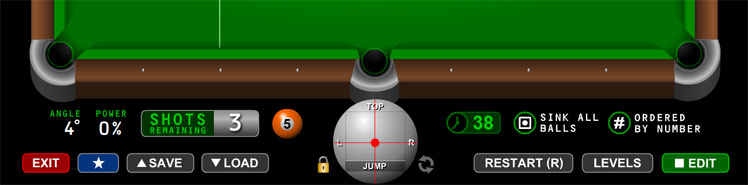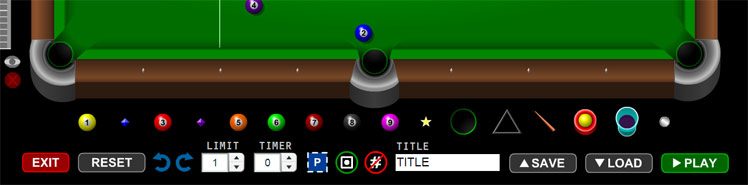|
|
Billiard Balls |
Drag and drop a pool ball onto the table to set it into play. The player will be required to pocket all of the balls on the table if the 'Sink All Balls' option is enabled.
|
|
|
|
|
|
|
Pocket Markers |
Drag and drop the corresponding colored marker into any pocket to force the player to sink the ball in that pocket.
|
|
|
|
|
|
|
Level Goal |
Use these stars to set arbitrary goals for a level. The player is required to collect all stars to complete the level.
|
|
|
|
|
|
|
Extra Pocket |
Add up to two extra pockets on the pool table. Drag and drop.
|
|
|
|
|
|
|
Rack - Triangle |
Drag this icon onto the table to add the rack. This can act as a barrier or obstacle. Rotate and position accordingly.
|
|
|
|
|
|
|
Pool Cue |
Similar to the rack, a pool cue can be used as a wall or obstacle to create more complex trickshot levels.
|
|
|
|
|
|
|
Pinball Bumper |
Balls will bounce off of this like a pinball bumper. This object remains stationary during play. Four available.
|
|
|
|
|
|
|
Wine Glass |
The wine glass offers another possible obstacle with unique properties. Spilling the wine glass results in a loss.
|
|
|
|
|
|
|
Coin / Cup |
The coin can be used in two ways: 1) Place on the table surface to act as a jump for pool balls. 2) Place along the banks to require the player to bounce the coin into the cup.
|
|
|
|
|
|
|
Clear Level |
Resets the level editor. Clears all items and resets all level attributes to default settings.
|
|
|
|
|
|
|
Undo |
Undo the last move made in the level editor. The last 20 moves are saved.
|
|
|
|
|
|
|
Redo |
Redo. (achieve all level goals: sink balls, collect stars, etc).
|
|
|
|
|
|
|
Shot Limit |
Set the number of shots the player will have to complete the level. This determines the shot limit in which the player must achieve all level goals (sink balls, collect stars, etc).
|
|
|
|
|
|
|
Level Timer |
Optional. Increase this value to add a time limit. Player will be required to achieve all level goals before the time expires.
|
|
|
|
|
|
|
Cue-ball Bounds |
This icon represents the current boundary type for the initial placement of the cue-ball. Point (P), Behind Line (L), Entire Table (A), and User-Defined (B).
|
|
|
|
|
|
|
Sink All Balls |
If enabled, the player is required to sink all of the balls on the table. If disabled, the player is only required to sink balls with marked pockets (colored chips) and achieve other goals.
|
|
|
|
|
|
|
Numerical Order |
When this option is enabled, the player is required to sink all required balls in numerical order (lowest to highest).
|
|
|
|
|
|
|
Level Title |
Enter the level title here. This can be a short description of the level or authors name, etc.
|
|
|
|
|
|
|
Save Level |
Outputs the level code (in plain text) for the current level.
|
|
|
|
|
|
|
Load Level |
Brings up the 'Load Level' screen. Paste in a valid level code or instant replay code to load a player-created level.
|
|
|
|
|
|
|
Play Level |
Switches to Play Mode.
|
|
|
|
|
|
|
Guidelines |
Click and drag the rulers to add guidelines. There are horizontal and vertical guides available. Objects will snap to guidelines helping with precise alignment.
|
|
|
|
|
|
|
Hide Guides |
Hide all guidelines from view. Objects do not snap to hidden guidelines.
|
|
|
|
|
|
|
Clear Guides |
Clear all guidelines.
|
|
|
|
|
|
|
Flip X-Position |
Flip selected items horizontally.
|
|
|
|
|
|
|
Flip Y-Position |
Flip selected items vertically.
|
|
|
|
|
|
|
Align X-Axis |
Align selected items horizontally along a common x-axis.
|
|
|
|
|
|
|
Align Y-Axis |
Align selected items vertically along a common y-axis.
|
|
|
|
|
|
|
Distribute X-Axis |
Arrange selected items evenly spaced horizontally.
|
|
|
|
|
|
|
Distribute Y-Axis |
Arrange selected items evenly spaced vertically.
|